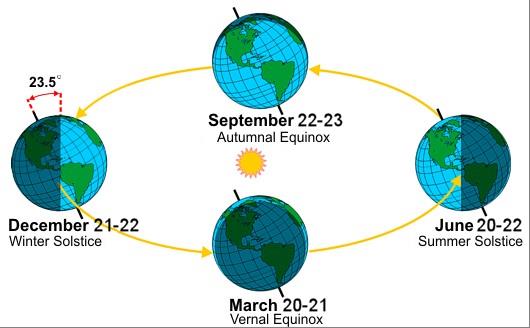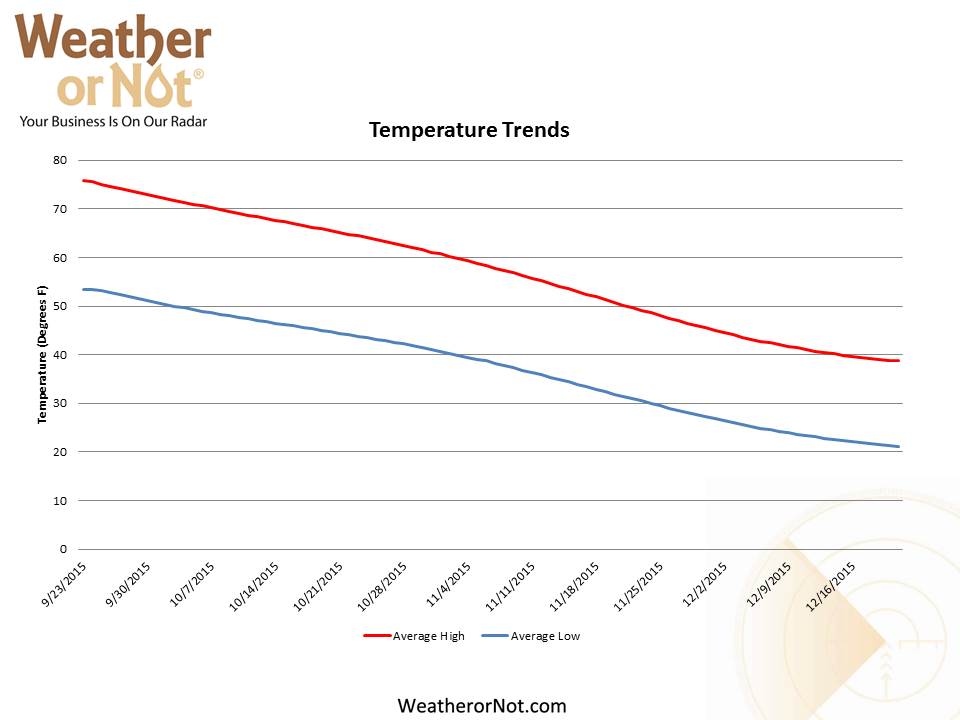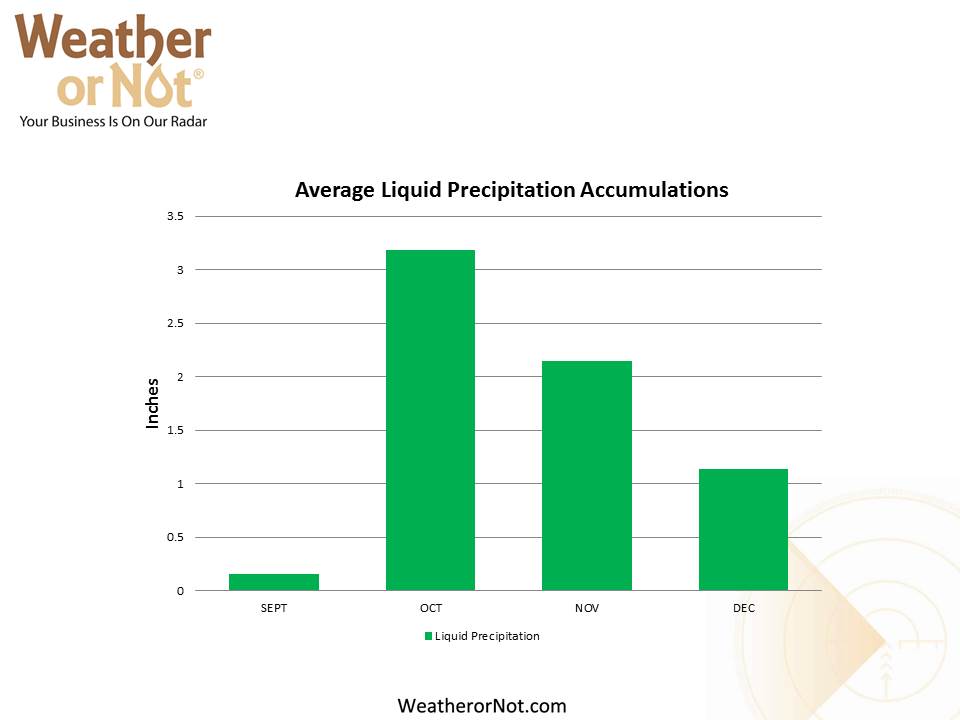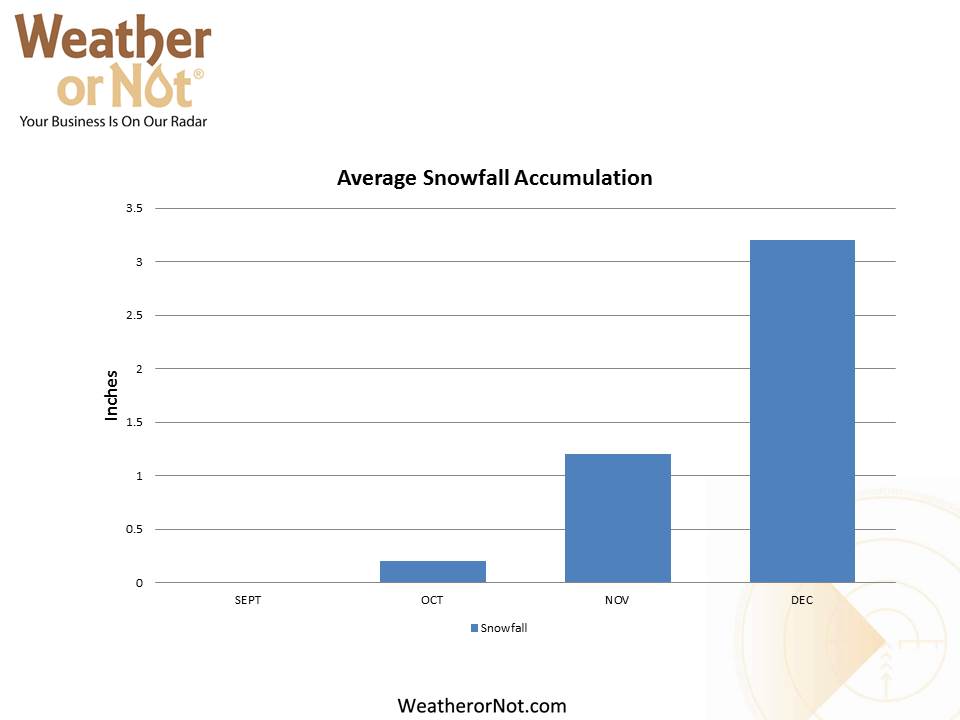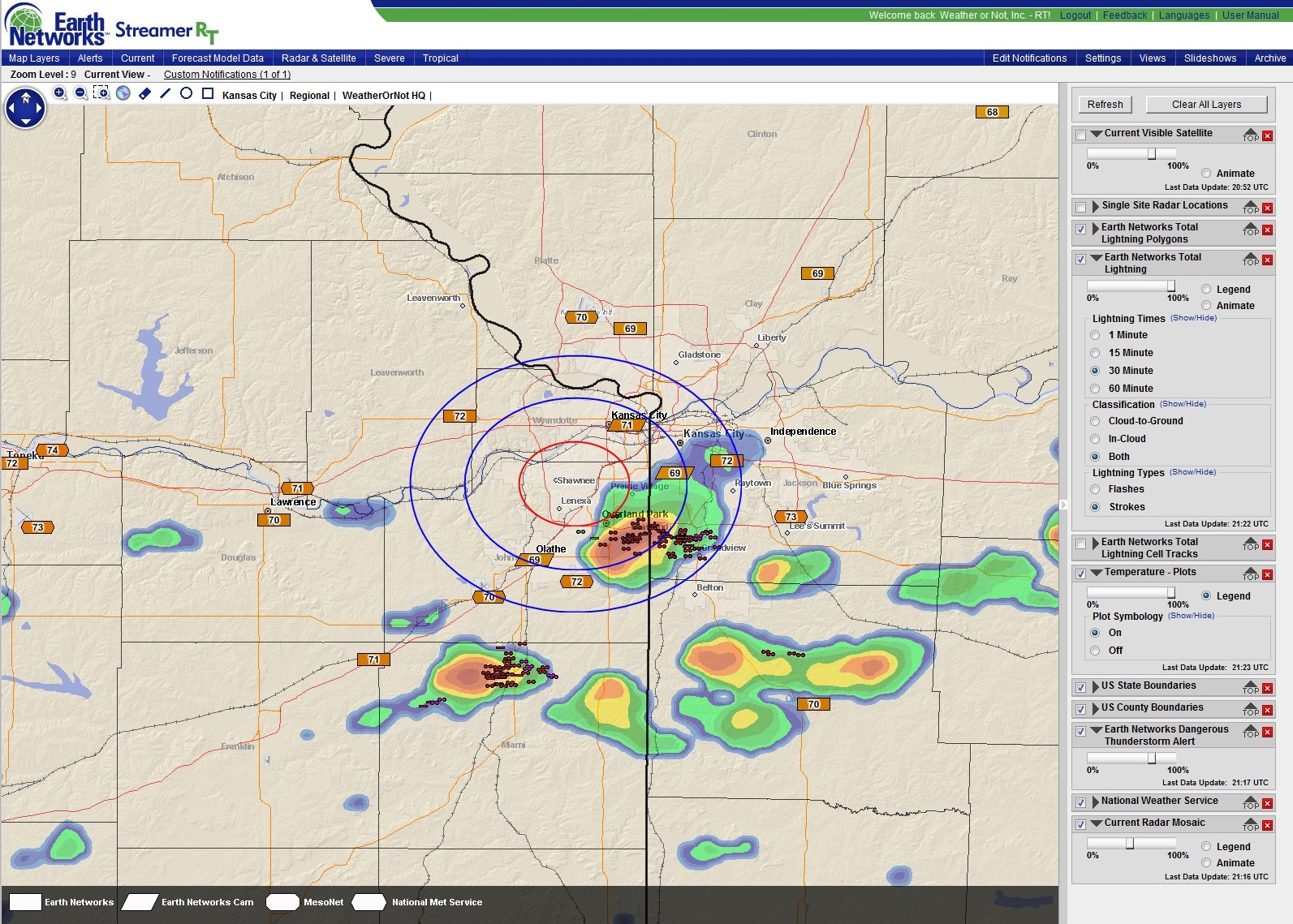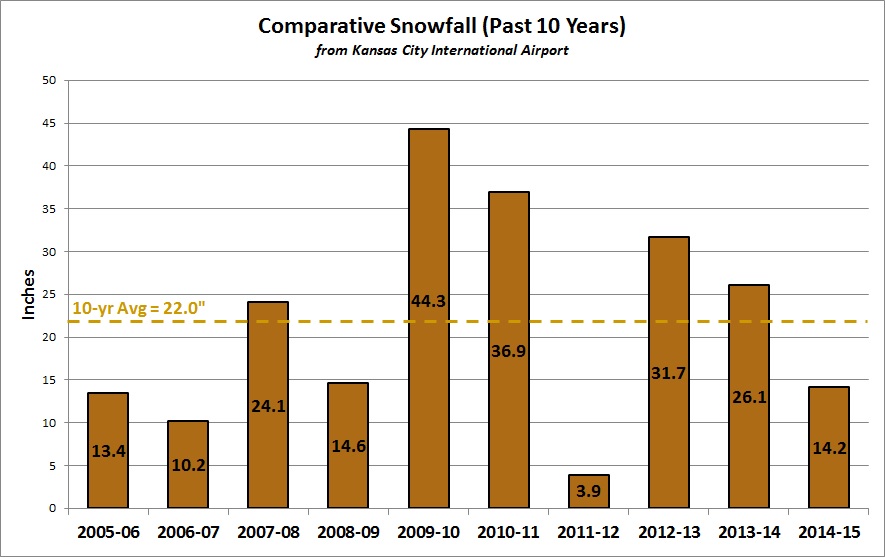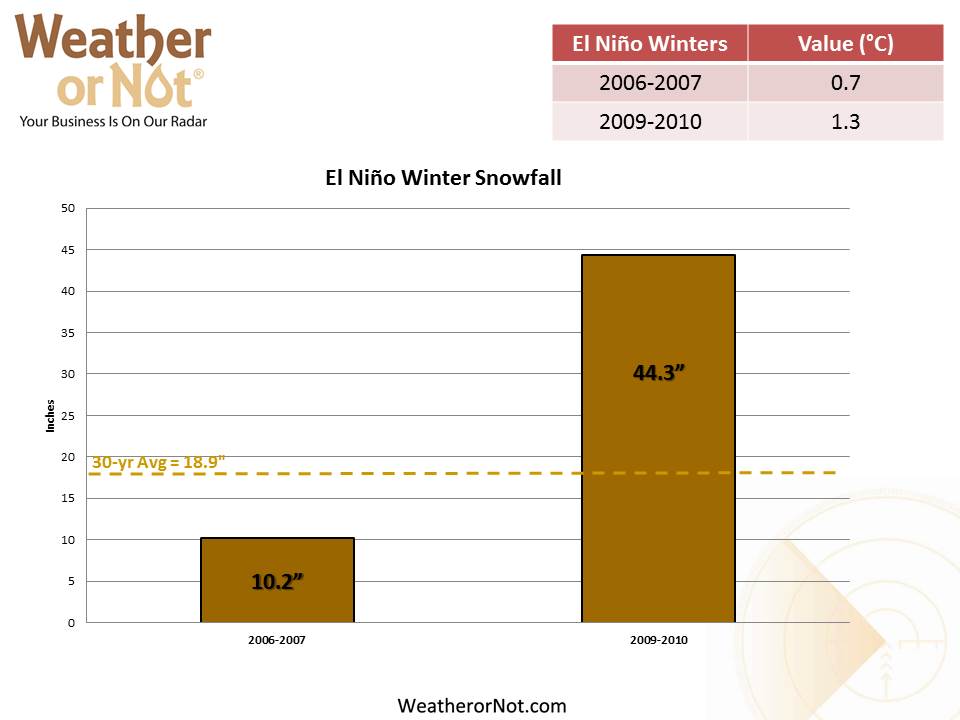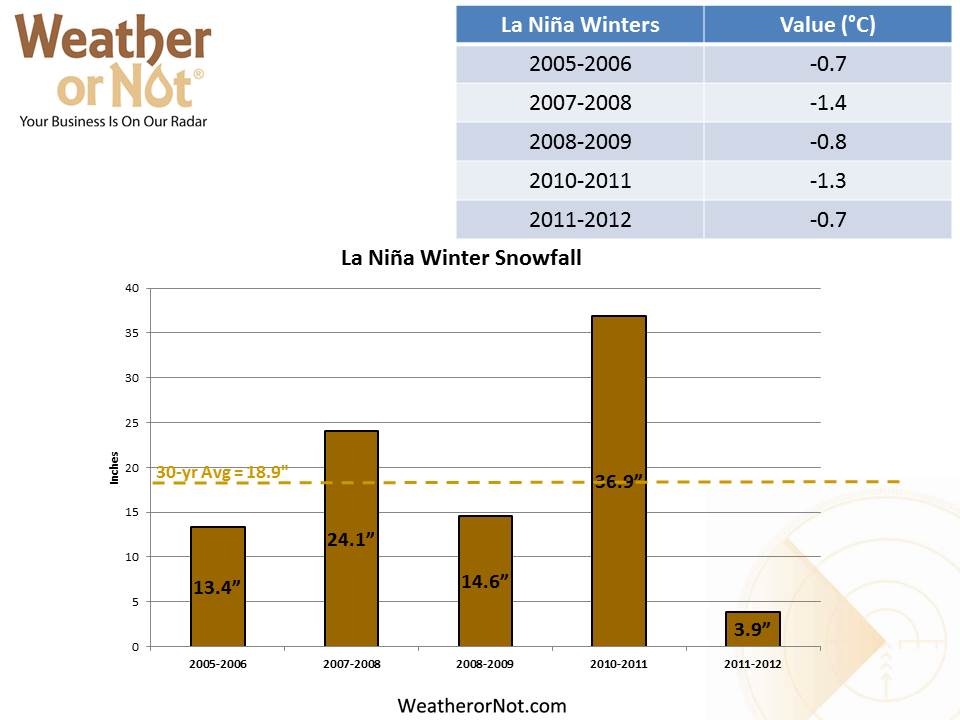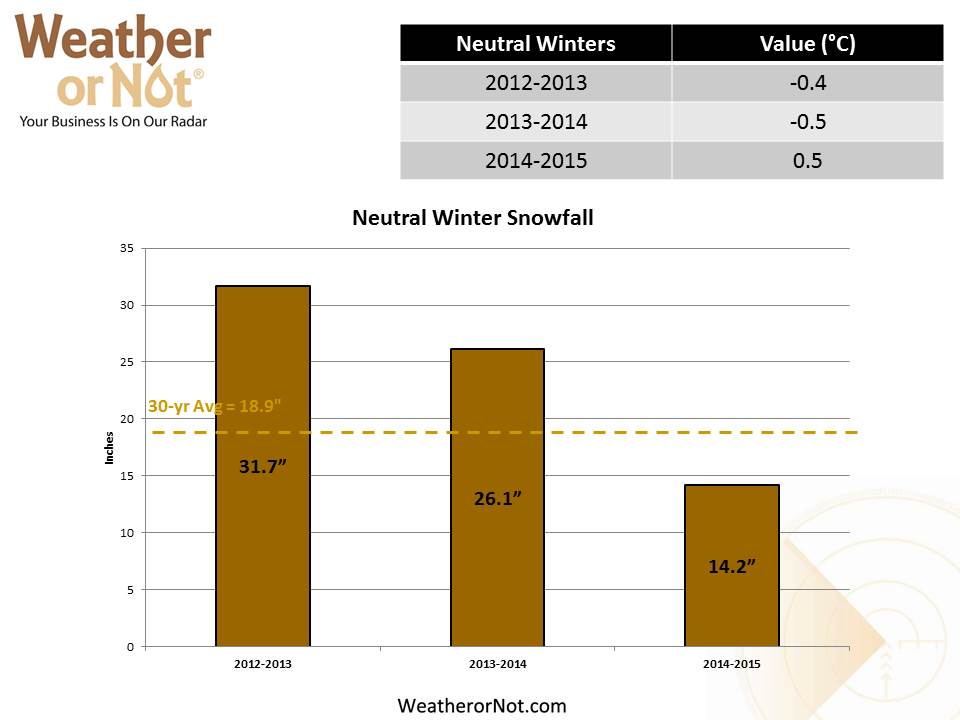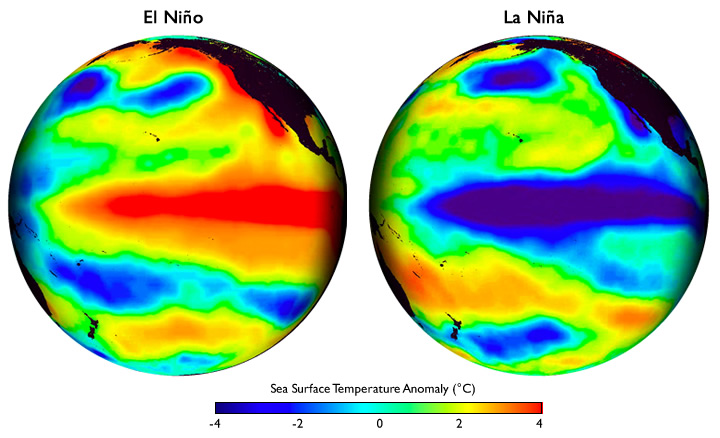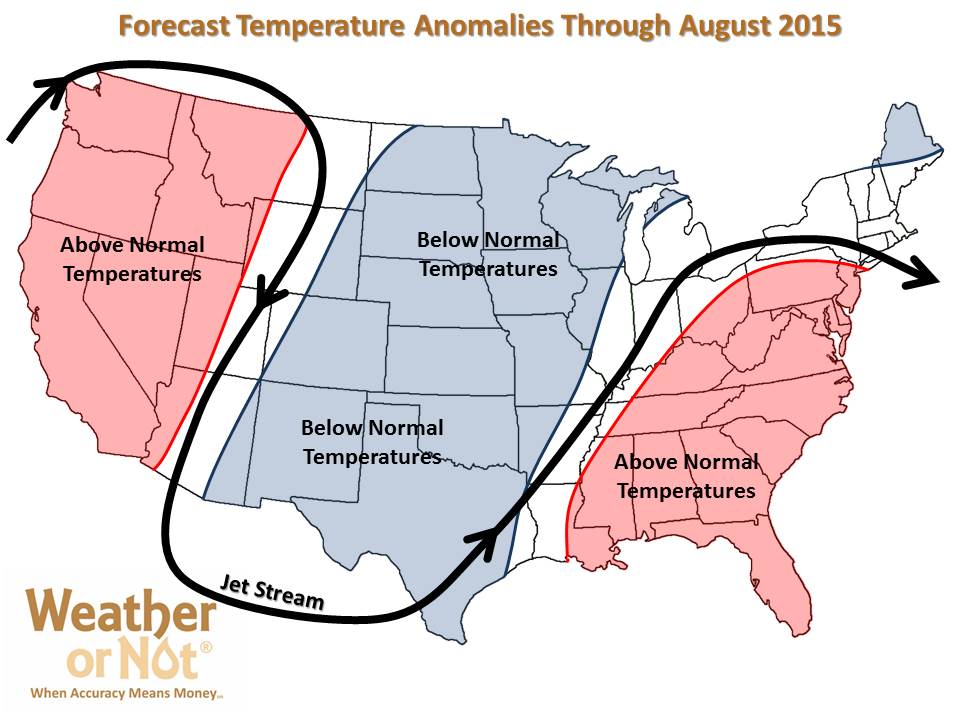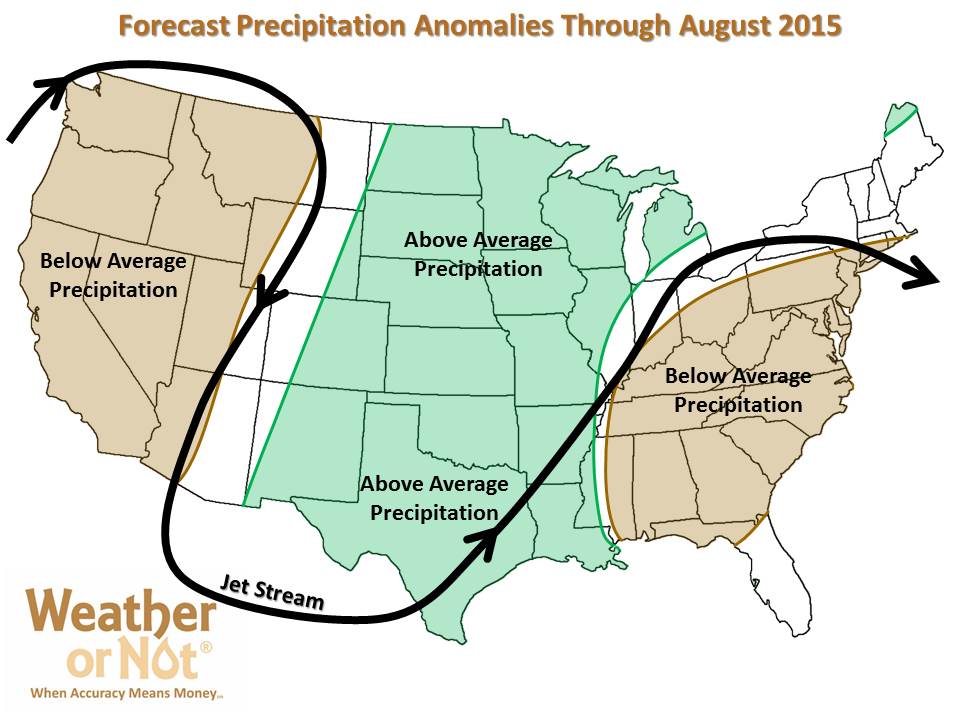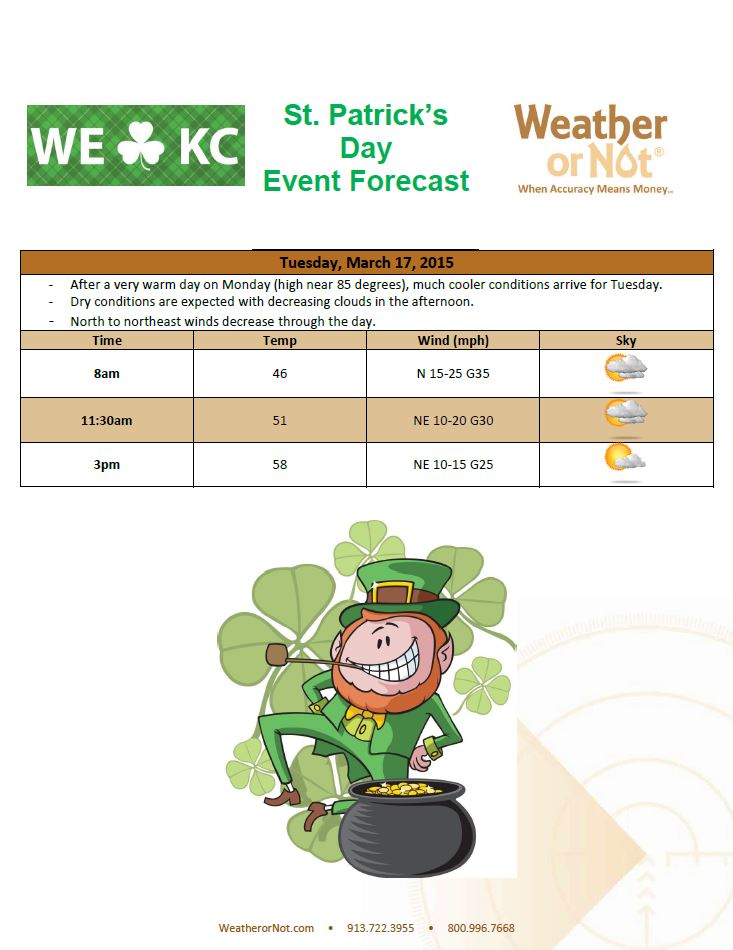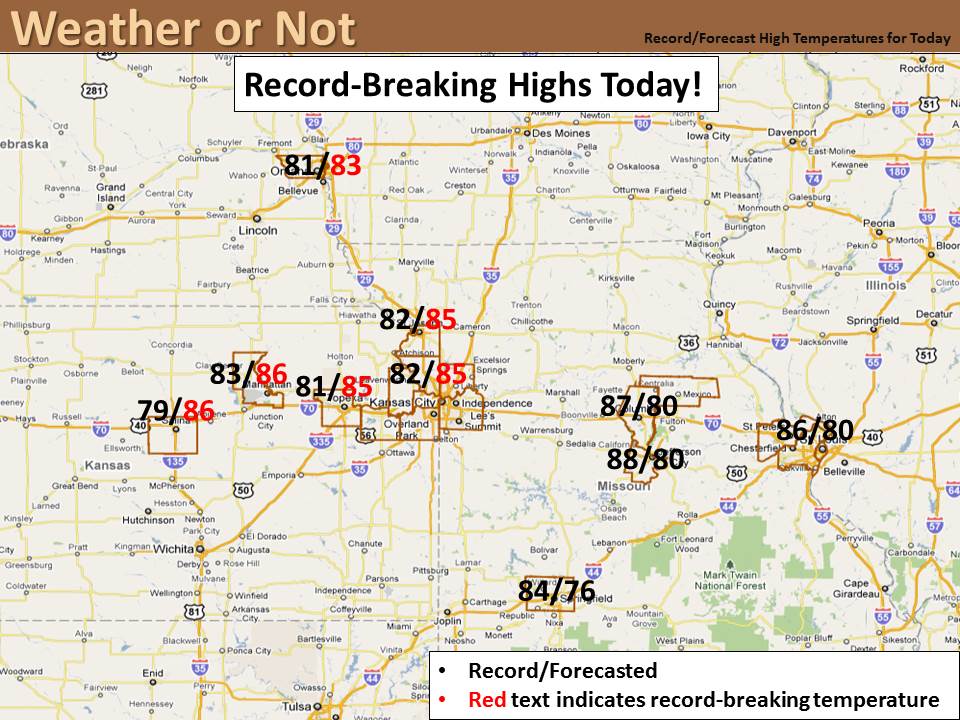September 18 , 2015
, 2015
Many of today’s lightning apps offer excellent safety information: distance between you and the nearest strikes, recent motion of lightning strikes, overlays of strikes to radar and so on. However, many of those apps depend on you to request an update. Few actually send an alert to you. That’s one of two serious risk management dangers! Let’s review those dangers and how to eliminate them from your businesses liability.
The app depends on you to update
First let’s address the pull vs. push technology challenge. Sure, lots of people love to hit the update button as if it were a mental morphine drip. It allows them to look smart to their friends or colleagues at a ballpark. “Hey, see this? The lightning is 20 miles away. We can keep on playing!” What if that person gets distracted by clicking onto another cool app on their phone or gets caught up in a conversation with others while the lightning moves in faster than expected? Their timeline to safety has been jeopardized resulting in people scrambling for their cars hoping not to get struck by lightning.
The safest weather solutions never depend on somebody clicking an app at the right time to give people the best lead times to avert danger. Push technology allows people to go about their business knowing that when their thresholds are met, they’ll get an audible alert. Having a noise, one you can customize so you can tell the difference between a life-saving lightning alert and chatty text from a friend is technologies way of having your back. You, your patrons and colleagues will be safer with reliable alerts that were pre-set to critical thresholds. Better yet, set 2 thresholds, one for the heads-up when lightning is further away but demands that you keep an eye on the sky for when the storm gets closer. The other threshold should be your “take shelter” threshold. When this alert goes off, it’s game over – no questions asked. The best professional lightning detection systems also offer an “all clear” notification. Meteorological studies recommend setting your “all clear” to 30 minutes after the last strike inside your “take shelter” area.
How do you Know the Coach is Monitoring Lightning?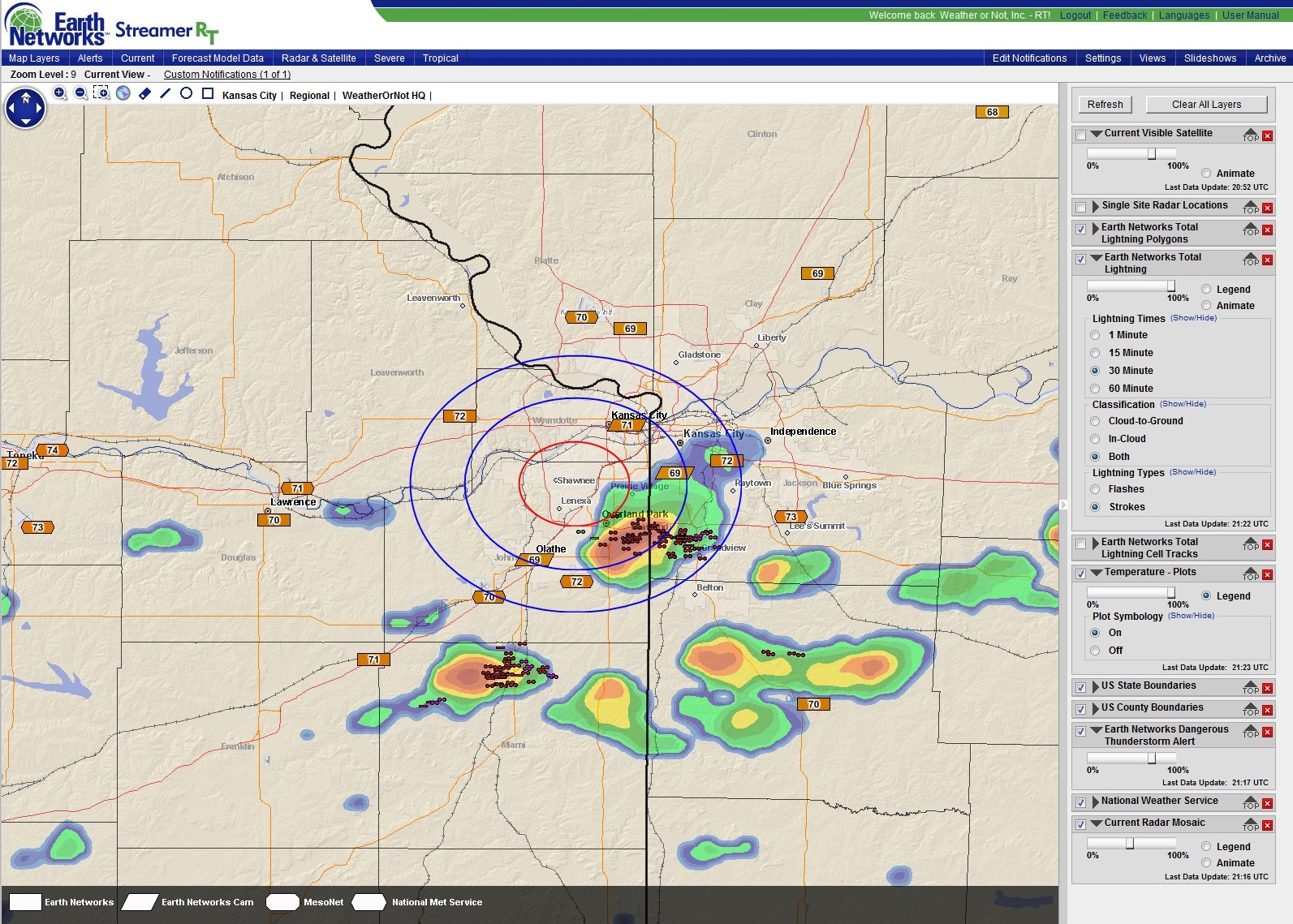
Another unnecessary but often ignored risk is assuming that someone on your staff is monitoring lightning. “Our coaches have a lightning app,” is a very common remark these days? How can you be sure? If your organization will be held legally responsible for the safety of its patrons, you’d best be supplying the on-site decision makers with the tools required. Then match those tools, such as a robust application (not an app but a complete software suite) that allows you to control who gets what notifications based on the thresholds you set. Those thresholds should match your lightning policy. They should also be communicated as part of the safety and communications training at your ball field, school, golf course, etc.
In summary, the best way to assure lightning safety at your site and protect your business or organization’s liability is to make sure that you, the owner or manager, controls how and when your on-site decision makers will be alerted to danger, take shelter, resume or cancel activities.
For Organizational Lightning Safety
Take Charge! Provide the policy, tools and communication that everyone must abide by if they want to play on your team. Leaving any of that to chance could be dangerous for your patrons and an invitation for a lawsuit. If we can help you avoid either, don’t hesitate to get in touch.
Sara Croke
President
913-722-3955
sara@weatherornot.com